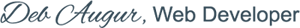Step-by-Step Instructional Videos – No Fluff – Just Easy ‘How-to’ Stuff
DIY V-Pack 1: Simple Tech First Steps…
To get started building your presence online, there are important first steps that must be accomplished. Fortunately, we’re here to make these steps easy for you! We also include tips to save you money, such as how to avoid non-essential upsells! No need to worry whether you need any of the multiple “add-ons” offered during your purchase. We let you know exactly what to buy and what not to buy now.
Six videos: $9
DIY V-Pack 2A: Simple Tech cPanel…
cPanel is the most widely used “back office” of hosting accounts, such as Hostgator, Godaddy, etc. cPanel includes many functions, all designed to make building your website as easy as possible, including “one-click” installs. The problem is knowing what’s what and how to navigate those functions. In these videos, we take you through the functions you will need to use. Some are best left “as is” and don’t need any manipulation, thus we save you time and worry by letting you watch “over-our-shoulder” as we go through them one-by-one.
Three videos: $27

cPanel (Easy Functions)
Understanding and using your cPanel
(The back office of your hosting account)
Step-by-step Instructional videos

cPanel: File Manager
Using the file manager to upload pages, images, PDFs / files, etc.
Step-by-step Instructional videos

cPanel: Installing WordPress
How to install WordPress in cPanel in two minutes flat! Do it right the first time and start building your website fast!
Step-by-step Instructional videos.
DIY V-Pack 2B: Simple Tech BlueHost…
BlueHost is a popular low-cost hosting company but they have their own “back office” which can be difficult to navigate, especially since it’s proprietary — not at all standard. Since their hosting is so popular, we decided to create this package to help you through it. The learning-curve and time this will save you makes it an equally popular investment. As always, our step-by-step videos walk you through everything you need to know…
Three videos: $27

BlueHost: "Advanced" Panel
BlueHost has similar functionality to cPanel,
called the “Advanced” panel (easy)
Step-by-step Instructional videos

BlueHost: File Manager
Using the file manager to upload
pages, images, PDFs / files, etc.
Step-by-step Instructional videos

BlueHost: Installing WordPress
Installing WordPress on BlueHost the easiest way.
Do it right the first time to get started fast!
Step-by-step Instructional videos
DIY V-Pack 3: Simple Tech WordPress…
When I first decided to try WordPress many years ago, I jumped over so many hurdles I was unsure I wanted to pursue it. Am I glad I continued! WordPress is popular for good reason. It’s the most user-friendly platform available. Back then, after I got it installed and was ready to actually work on the inside, I couldn’t even find how to log in! Simple, yet extremely important information like this is often not covered! That’s just one reason we decided a thorough walk-through was absolutely needed. We cover first steps, such as logging in, configuring settings, working with the tools, adding themes and plugins, and then we show you how to work on posts, pages and forms. In short, we gotcha covered!
Seven videos: $37

Inside WordPress
These instructional videos focus on
WordPress Settings, Tools, Themes,
& Plugins. Necessary first steps!
Step-by-step Instructional videos

Wordpress: Pages & Posts
The ins and outs of creating WordPress pages
and posts. Includes Search Engine Optimization!
Step-by-step Instructional videos

Wordpress: Forms
Installing and setting up the easiest
form plugin to create a variety of forms.
Step-by-step Instructional videos