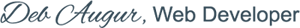When you install WordPress, follow this quick tutorial to learn how to complete the task in two easy minutes!
It’s all in the type of hosting you get and I highly recommend cPanel hosting. Why? Because you get its full capability and versatility, unlike managed WordPress packages that limit you.
cPanel is an industry standard and I would guess it’s because it is so user friendly! That’s another reason why I recommend it. Who doesn’t like easy?
To install WordPress on cPanel, watch the tutorial above. The video is a few minutes longer than the two-minute install, but not to worry. I added a timer on the installation part so you could see just how quickly it can be done.
Just so you know, that’s not the only reason I recommend it. Its history verifies its stability, for one thing. Web developers are extremely comfortable using it, so it’s faster to work on, meaning it costs less to get help… and there are tons of tutorials about all the ins and outs of performing any task in cPanel.
Those are definitely solid reasons for preferring it. For now, if you’re just starting out, the ease to install WordPress is the best reason. Though you will grow to appreciate it even more as your website and business grows.
So, once you get cPanel hosting and are ready to install WordPress, re-watch this video to help you through the process step-by-step. If you need any assistance, feel free to reach out to me. Here’s my contact form.
 In addition, I completely recommend the Divi Theme by Elegant Themes. If you decide to get it for yourself, or are curious about it, be sure to visit my YouTube channel for tutorials on using Divi to its full capabilities. I break that down step-by-step, too. And you won’t have to watch hour long videos. Just look around the Divi Playlist on my channel for shorter how-to videos on what you need at the moment!
In addition, I completely recommend the Divi Theme by Elegant Themes. If you decide to get it for yourself, or are curious about it, be sure to visit my YouTube channel for tutorials on using Divi to its full capabilities. I break that down step-by-step, too. And you won’t have to watch hour long videos. Just look around the Divi Playlist on my channel for shorter how-to videos on what you need at the moment!